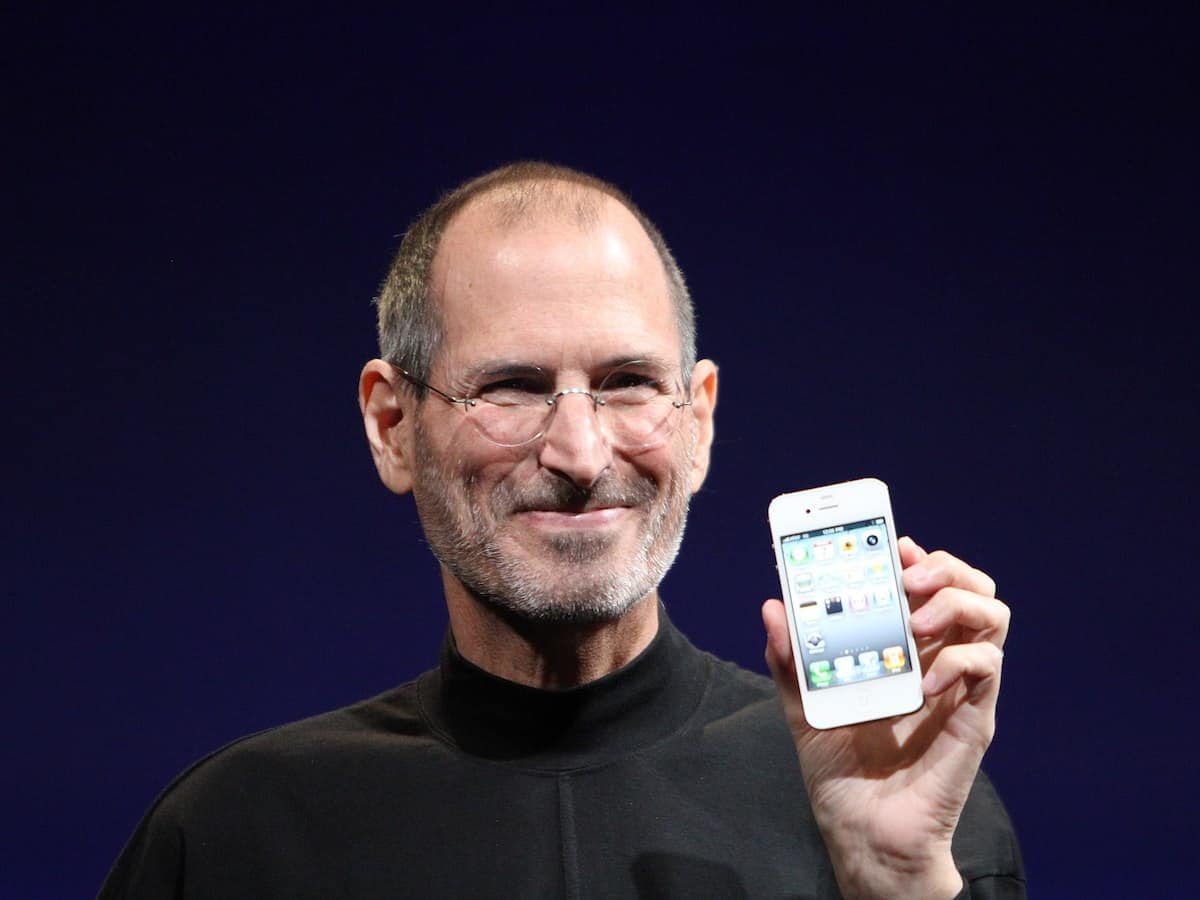Banish Google reCAPTCHA in Executive Search
Recruiters and candidate sourcers hold the power to banish Google ReCAPTCHA in executive search. You just have to know how. While searching for candidates or doing other forms of research online, there are few things more maddening than having Google repeatedly ask you to confirm, “I am not a robot.“
The first time the reCAPTCHA appears, it isn’t that irritating to check the box. However, rarely does the reCAPTCHA appear just once while sourcing candidates. All too frequently, the reCAPTCHA keeps returning. It insists on asking you, again and again, to check the box to confirm you are not a bot.
Stop Google reCAPTCHA from Insisting You’re a Robot
After a while, you start to wonder whether this is some kind of sick programmatic joke — one made by the very bots you’re not supposed to be. No matter what you do, the reCAPTCHA returns as if to mock you. Soon, you imagine you hear strange laughter, and no, the robots are not laughing with you. They are laughing at you, just like in the Sprint commercial.
What Triggers Candidate Sourcing’s Google reCAPTCHA?
Triggering the Google reCAPTCHA can happen innocently enough while sourcing candidates. You use Boolean search operators to tell Google precisely what you are seeking. You enter carefully crafted search strings — the words you type into the Google search box. You include your keywords and synonyms of those words separated by the operator “OR” within parentheses.
(Keyword OR synonym OR synonym OR synonym OR synonym OR synonym)
You detail the specific site you want to search:
Site:acmecompany.com (Keyword OR synonym OR synonym OR synonym OR synonym OR synonym)
You may even tell Google what kind of file you are seeking:
Site:acmecompany.com (Keyword OR synonym OR synonym OR synonym OR synonym OR synonym) filetype:pdf
You then knock out what you don’t want with the handy exclude operator “-“:
Site:acmecompany.com (Keyword OR synonym OR synonym OR synonym OR synonym OR synonym) filetype:pdf -jobs
Put an End to the Dreaded Google reCAPTCHA
You review your results and make adjustments in the search string to return the information you desire. But instead of returning the search results that you’ve tuned to perfection, you get the dreaded Google reCAPTCHA that asks you to demonstrate you are not a robot by checking a box.
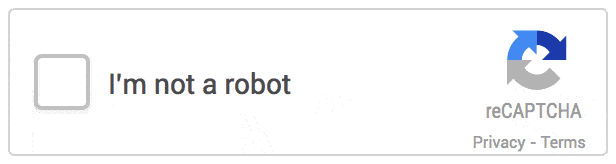
Check the reCAPTCHA Box
So, no worries. You check the box, and you continue your Boolean searches.
Only thing is, just a few minutes later, Google asks you yet again. It is as if it didn’t hear you the first time. So you check the box. You continue to search. You find irony in the fact that some algorithm is asking you to prove that you are not an algorithm.
Okay, at least you haven’t lost your sense of humor.
A minute later, the reCAPTCHA reappears again, and again, and again. You start to wonder how Google could so insistently question your humanity when you are so clearly flesh and blood. In fact, by now, your all-too-human, non-robot emotions are taking hold. You’re starting to get irritated by Google’s incessant reCAPTCHA. How dare Google question who . . . you . . . are?
However, just as you were thinking that Google seems to have read your mind.
The next thing you know, Google escalates its challenges. Despite your repeated responses that you are not a robot, Google simply has chosen not to believe you.
“Our systems have detected unusual traffic from your computer network. This page checks to see if it’s really you sending the requests, and not a robot. Please try your request again later.”
— Google
Google Blocks Your Searches
As you read the Google notification, you realize Google has cut you off. You can no longer “google” because Google is refusing searches from your IP address. Now, the frustration you feel is replaced by a sense of shame.
But you did not do anything wrong. All you were doing is searching Google using Boolean operators.
Just as you’ve convinced yourself not to feel guilty, you are seized by a growing sense of panic. You have candidate sourcing work to do. Will you ever be able to search Google again?
So Google Cut You Off? Kudos.
If Google has just cut you off from its search engine after conducting Boolean searches, we give you our props. Your expert use of Google is so rare a thing that Google deems it unusual. So before you could Banish Google reCAPTCHA, it banished you. Most Google searchers simply type what they are thinking, giving us a frightening glimpse into our collective psyche, which you can see when you start typing a query. In fact, a significant number of searchers are, quite literally, lost.

(For the record, Google responds to the query “where am I” by showing you a map of where you are. So, yeah, it appears we humans get lost a lot.)
Take the Google reCAPTCHA as a Warning
Google hits you with the ‘I am not a robot’ reCAPTCHA when it doesn’t like how you are searching. So take that as a warning. You are risking getting hit by a series of reCAPTCHAs, slowing your candidate sourcing work — or worse.
If you continue to press your luck, Google will cut off your access to its search engine. That actually happened to me once. Google usually doesn’t keep you from using its search engine for long — it usually lasts just an hour or so. But if you’d rather avoid the incessant reCAPTCHA and being banished to Google Siberia, there are a few things you can do.
How Do You Banish Google reCAPTCHA?
- Slow down your searches so Google does not mistake you for programmatic searching.
- Lay off Boolean searches for a while. Harness Google’s natural language abilities instead.
- Stop using automated search software, and make sure browser extensions don’t do that in the background.
- Get a dedicated IP address. If you’re on a shared IP address, other users may be responsible.
- Try another search engine. Bing has never cut us off, and neither has DuckDuckGo, a search engine that protects your privacy.
- Try a Google Custom Search Engine (CSE). There, Google does not nag you with reCAPTCHAs.
Share your Google reCAPTCHA Experiences
If you have experienced the Google reCAPTCHA or had your Google searches blocked, how have you dealt with it? We invite you to share your observations and experiences. It makes us collectively smarter.
Check out our UPDATED post on What your LinkedIn Member Number Means (and How to Find It) We’ve uncovered a mystery that we hope readers will help us solve.