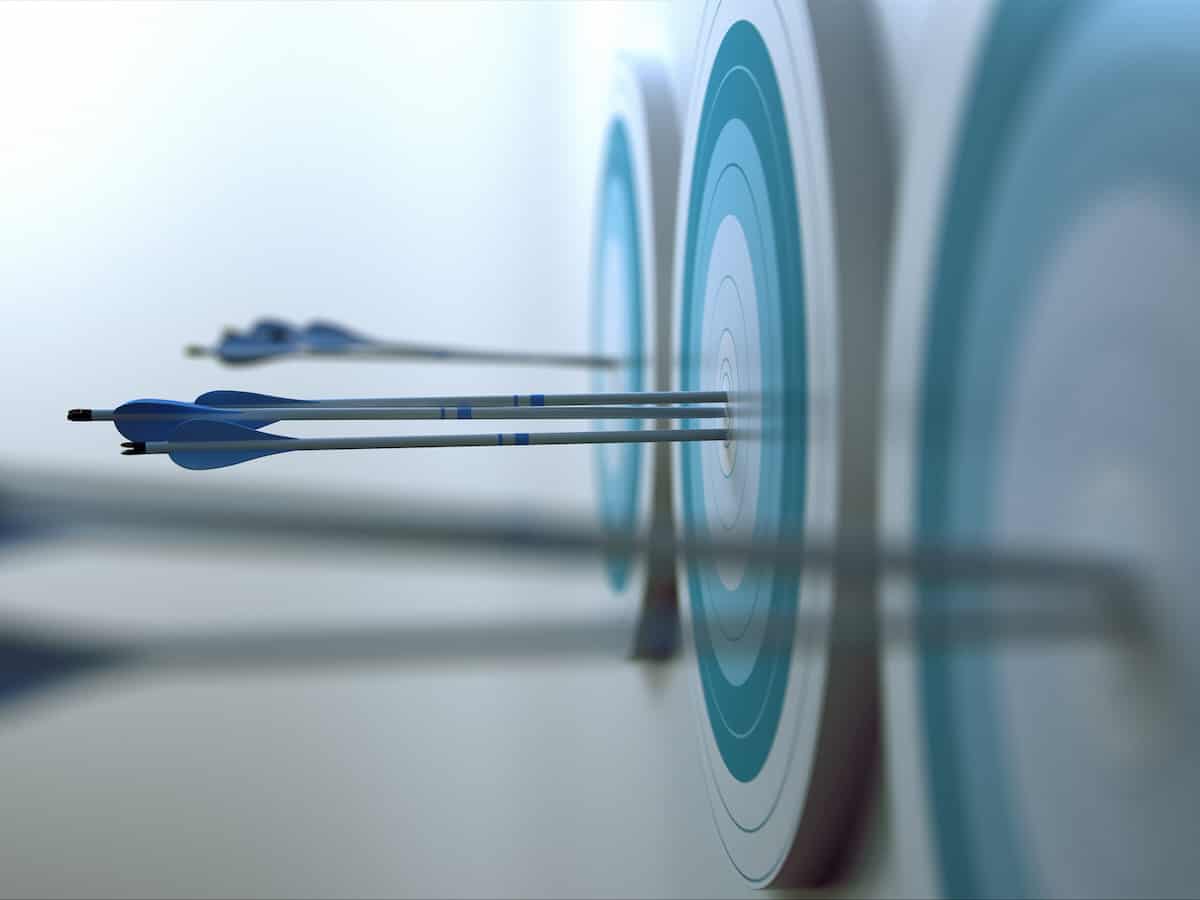When LinkedIn Recruiter Falls Short
LinkedIn Recruiter is “a social media platform for finding, connecting with, and managing candidates.” It claims to surface quality candidates and member signals, enabling talent acquisition professionals to prioritize candidates who are open to job opportunities. It claims that “the next generation of LinkedIn Recruiter empowers you to go from searching to hiring in less time.”
Certainly, LinkedIn Recruiter can and does help fill critical openings. Yet, that assistance only goes so far.
LinkedIn Recruiter is a Tool, Not a Panacea
Clearly, LinkedIn Recruiter is a powerful tool for talent acquisition. The social network has a whopping 850 million members.
But it is not a panacea. Despite LinkedIn’s deep talent pool, most corporations that use LinkedIn Recruiter struggle to find the executives and technologists that they need to hire. For important C-level and senior executive roles and for senior-level technologists, LinkedIn is but a starting point. A lot of recruiting work still needs to be done to get to a hire.
Long Lists But Uneven Results
Yes, internal candidate sourcing and recruiting teams produce long lists of potential candidates that they find on LinkedIn. But long lists do not a hire make. All too frequently, after months of effort, LinkedIn Recruiter comes up short. That’s when we get the call.
When corporate clients come to us, they show us the list of potential candidates that their recruiters sourced on LinkedIn. Sadly, it is difficult to tell from the kinds of candidates included what their recruiting strategy actually was.
For example, we’ll see one or two candidates from a target company but not the 20 other qualified prospects who are seated at the company. Those candidates are missing from the list. This kind of error is repeated in different ways throughout the list.
Not for a Lack of Trying
From the hundreds of prospects in the spreadsheet, we can see that a lot of effort has gone into sourcing all of those potential candidates. Their recruiting problems are not for a lack of trying. Rather, the issue seems to be shortcomings baked into LinkedIn Recruiter.
Reasons LinkedIn Recruiter Falls Short
LinkedIn Recruiter Shortcomings
- Disorganized Data
- Incomplete Member Profiles
- Outdated Member Profiles
- Fake Member Profiles
- Duplicate Member Profiles
- Unreliable Filters
- InMail Limitations
- Missing Contact Information
- Missing Last Updated Dates
- Unfocused Recruiting
Disorganized Data
You can filter LinkedIn members, but LinkedIn Recruiter data is pretty disorganized. For example, if you pull up a list of people who work at a target company, you won’t see employees neatly organized into teams. You won’t get a sense of where each person sits in a company, who sits adjacent to that person, and who sits above them.
That context is crucial for determining what a person does in his or her current role and whether a potential candidate is qualified for the role you’re looking to fill. In other words, you can’t see every viable candidate seated at a target company. The only way to check to make sure you have complete teams is to map those teams. (More on org chart advantages below.)
Incomplete Member Profiles
Rarely do LinkedIn profiles resemble resumes. More often, they are condensed versions of a career. So you see five jobs at a company combined into a single job under just one title, usually the most senior one. Frequently, all you get is an employer name and title without a description of job responsibilities.
LinkedIn profiles that lack detail receive lower priority as a potential candidate. The recruiter isn’t certain whether the person is even qualified. It takes time to find out. So recruiters must triage that candidate — after candidates who do appear qualified. That triaging leads to missing great hires. A-players often keep low profiles with minimalistic profiles.
Outdated Member Profiles
A significant number of member profiles show former employers and former jobs as current. Alternatively, just to keep recruiters on their toes, LinkedIn members often list multiple jobs and employers as being current. (So which one is it?)
Unemployed prospects rightly conclude they’d attract greater attention from recruiters if they’re still on the job. So they don’t enter an end date for their job when their employment ended months ago. They look like they still work at a company when really, they don’t.
That kind of date tomfoolery makes sourcing on Linkedin Recruiter tedious, if not imprecise. It leaves recruiters wondering whether there has to be a better way. (There is.)
Fake Member Profiles
LinkedIn is not immune from fake member profiles. The bogus profiles often have limited information and no photo. Or, they’ll have a stock photo of an incredibly attractive person. Or, they’ll be a duplicate of another profile.
Moreover, the inauthentic profiles often contribute to the growing problem with spam Inmail. Fake profiles are used for phishing scams and other dastardly deeds. Of course, fake profiles just make for more work for recruiters, who frequently waste time determining whether the bogus person exists. To learn more, check out Digiday’s LinkedIn has a fake-profile problem.
Duplicate Member Profiles
When people join a new employer, sometimes they create a second LinkedIn member record. I honestly have no idea why that is. Perhaps they build different social networks for each profile. Whatever the reason, it creates data “noise” that makes it hard for recruiters to determine what profile is the most valid, if it is valid at all. (See “Fake Member Profiles.”)
Unreliable Filters
On LinkedIn Recruiter, I can use filters with the same search strings on the same day and get completely different results. One search returns 55 records. The same search a few minutes later returns 72.
For data nerds, that kind of stuff drives us crazy. It suggests that LinkedIn is not returning all available records that are a match. Unreliable filters make sourcing harder for research associates and recruiters. They have to conduct more searches to ensure they’ve found all candidates that are available to be found.
InMail Limitations
LinkedIn Recruiter wants you to use its platform to communicate with LinkedIn Members. However, LinkedIn has a spam problem, and that spam can make some candidates less likely to respond to legitimate messages.
Moreover, LinkedIn licenses limit the number of InMails you can send. So, while it may be easy to use, LinkedIn InMail may yield fewer interested candidates. If you want to contact your 1st-degree connections by email and phone to recruit them, LinkedIn has decided to make that hard for you to do. (See “Missing Contact Information” below.)
Missing Contact Information
LinkedIn is the Hotel California of contact information. Even though 1st-degree LinkedIn Connections intentionally share their contact information with you, LinkedIn does not allow you to export their email addresses and phone numbers.
In other words, LinkedIn makes it harder to communicate with LinkedIn members through more conventional means, even when those channels yield better response rates than LinkedIn Inmail. You end up having to manually enter shared email addresses and phone numbers into your database or find contact information through other means.
Missing “Last Updated” Dates
Most software records the Last Updated Date every time you update a record. That’s a standard convention. So how come LinkedIn doesn’t show us the Last Updated Date on member profiles?
If you stop to think about that for a moment, you might surmise that LinkedIn does not want you to see those dates. Doing so would reveal LinkedIn’s problem with outdated and abandoned profiles. (See above.)
Unfocused Recruiting
LinkedIn Recruiter’s data quality problems and lack of context make it hard for recruiters to focus on the right candidates. So much time is wasted sifting through candidates who are not quite right.
It is challenging to develop a complete list of potential candidates from top target companies. In fact, recruiters frequently have no idea whether they’ve found every viable candidate at a competitor. That’s how A-players are missed. We see it all the time.
LinkedIn’s Greatest Strength is Its Greatest Weakness
With hundreds of millions of members, it is all too easy for executive recruiters to get lost in all that member data. Getting lost wastes precious time. You have to sift through those millions of member profiles with low-quality data — to find viable candidates.
In other words, that low-quality data is “noise” that recruiters must separate from the “signal” — ideal passive candidates. In fact, the majority of LinkedIn profiles get in the way of the members whom recruiters are trying to find.
Most LinkedIn Members are Not Frequent Users
Don’t get misled into thinking LinkedIn’s hundreds of millions of users are sitting there waiting to be recruited. Few visit daily or more than once a day. It may take a week or more before they see your LinkedIn InMail if they see it at all. More than half of all users log in weekly, monthly, or less often. (Where’s the filter to eliminate abandoned LinkedIn profiles?)
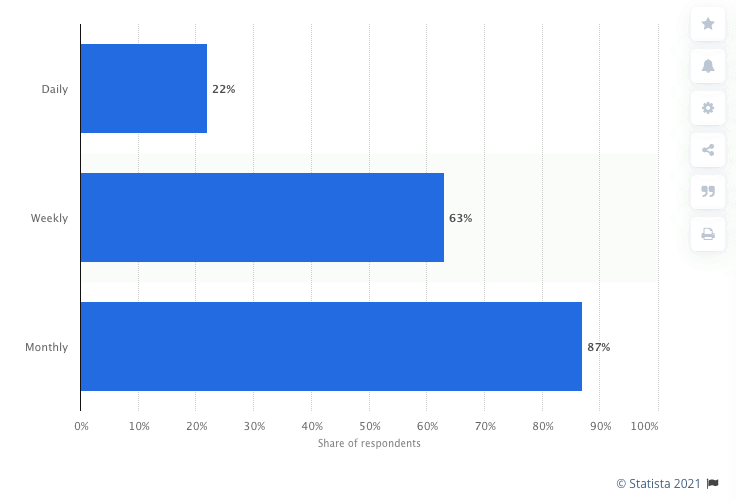
Statista reports, “As of the third quarter of 2020, it was found that only 22 percent of LinkedIn users in the United States accessed the platform on a daily basis. Overall, 63 percent of responding LinkedIn users claimed that they used the social network weekly.”
Most LinkedIn App Users are Not Active Users
As for mobile users, just 6.5% of LinkedIn mobile app users are considered “heavy users.”
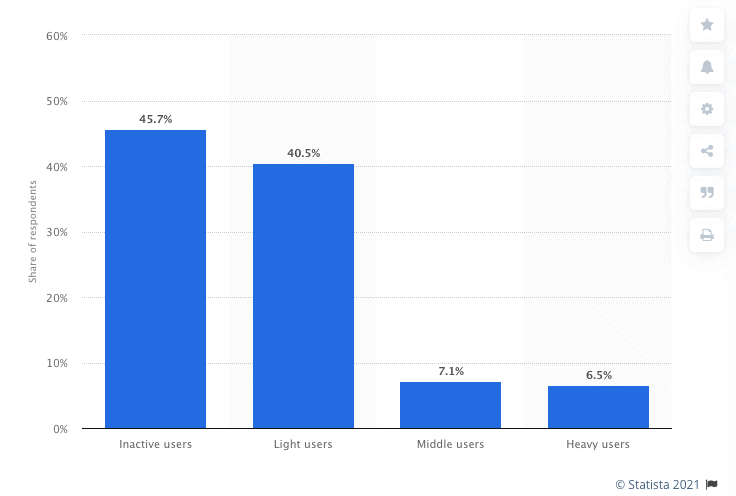
Frequent Users Statistic Includes Recruiters
HR professionals estimate that at least 9 out of every 10 recruiters use LinkedIn on a regular basis. If that population was removed, the number of active users would drop even lower. While recruiters are, occasionally, recruited, removing the candidate sourcing and recruiting users from the rest of the active user statistics would give us a clearer idea about just how active the passive candidate members really are.
Most LinkedIn Members are Not in the United States
As of September 2020, the United States accounted for just under one-third (32.16%) of traffic to the website.
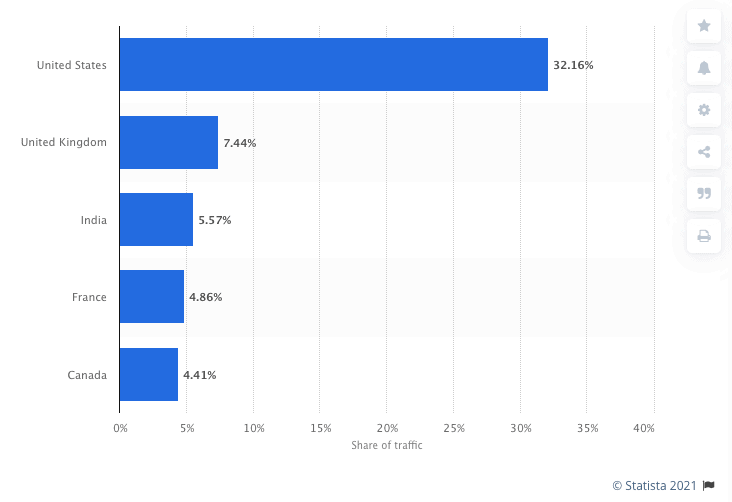
LinkedIn Data Is Crowd-Sourced. It’s a Problem.
Since LinkedIn information is crowd-sourced, it is only as good as the members who fill out their profiles. So the information is uneven, and likely will remain that way.
LinkedIn Recruiter Wastes Time You Don’t Have
Most corporate recruiters are juggling multiple openings. The time they have to devote to a single search is extremely limited. In that kind of scenario, LinkedIn is the LAST tool you’d want to use to find the candidate you need. Due to data quality issues, LinkedIn Recruiter can be a gigantic time drain. Sourcer and recruiters frequently spin their wheels identifying, reviewing, and ultimately discarding candidates that weren’t contenders in the first place. LinkedIn Recruiter is not organized the way companies are organized. You need an org chart to do that.
So What Do You Do When LinkedIn Recruiter Falls Short?
So what’s a company to do when their LinkedIn Recruiter talent acquisition efforts fail to deliver a hire? Yes, you can always have candidate sourcers and recruiters find more candidates. However, that approach already has failed to produce the winning candidate. That is why we recommend that executive recruiting teams do the following:
- Review the ground that has been covered.
- Identify holes in the research.
- Plug the holes.
Sort your candidate list by Company and review the candidates identified. Ask yourself whether what you have in your spreadsheet is the sum total of all viable candidates at each target company. If the research for a company seems incomplete, conduct additional research to find the missing prospects. Of course, the above approach presumes you have search strategy, the ideal candidate profile, and a compensation range that is aligned with the marketplace. If not, those might require a revisit as well.
Add Online Org Charts to Your Toolkit
Online org charts give you a comprehensive, actionable list of virtually every potential candidate at a target company. Let me say that again: Online org charts give you an actionable list of virtually every potential candidate at a target company.
In other words, with org charts, you can skip LinkedIn and go straight to the candidate. Every time you have an opening, you can simply pull up the online org chart with photos, biographies, and contact information. So how do you get your hands on an online org chart? You can build your own, or you can have an executive search research firm do the talent mapping and then build the org charts for you.
Org charts make sense if you recruit out of the same companies over and over again, such as your competitors. Org charts enable you to leap-frog over all the issues that come bundled with LinkedIn Recruiter. You don’t have to search LinkedIn or sift through thousands of profiles. You don’t have to waste energy developing career details to figure out whether a prospect is worth a call. That busy work is already done for you. In other words, you pull up the org chart and go straight to recruiting the candidates you need. It’s all right there, ready to go.
Case Study:
Fortune 500 Company Consumer Product Company
A massive consumer-focused Fortune 500 company came to Intellerati for help. Executive there had grown weary of their recruiters taking “a shotgun approach” to talent acquisition. The company’s candidate sourcers and recruiters had served up hundreds of candidates, but in one way or another, the candidates were uninspiring. So the company came to us to take a more focused approach.
We delivered online org chart charts with photos, biographies, verified contact information, and links to pertinent data. We showed them what talent was available at their favorite target companies. The org charts showed our client how each target company was organized, what kind of executives each company had, and where that talent was located.
Our client company was transforming its marketing organization — and understanding what the competition was doing helped shape our client’s transformation strategy. They plan to use org charts to target the best talent for different openings as key positions became available.
Use Org Charts for Competitive Advantage
This company came to us because they believe recruiting top talent is essential to maintaining a competitive advantage. As the largest consumer product company, they want to stay that way. So we researched our client’s favorite target companies, profiled talent, and built org charts from the CEO down to the Manager level. Our custom org charts enabled recruiters to stop searching and to start finding. To learn more, see The Definitive Guide to Org Charts.
Does This Mean LinkedIn Recruiter Isn’t Worth It?
As we said, LinkedIn Recruiter is a recruiting tool. It is but a starting point. We are not suggesting that you abandon it. There are times when it will get you the candidate you require. When it doesn’t, you need a place to go to bridge that gap. Org charts provide an excellent bridge as they speed time-to-hire.
For more insights on LinkedIn, check out
- Skip Using LinkedIn to Recruit Senior Executives
- Is The LinkedIn Talent Pool Overfished?
- LinkedIn Member Profiles are a Beautiful Digital Mirage
- Secret LinkedIn Filters for Corporate Recruiting Teams
- UPDATED! What Your LinkedIn Member Number Means (and How to Find It)
It turns out that our most popular blog post is the quirky UPDATED! What Your LinkedIn Member Number Means (and How to Find It) about finding your LinkedIn Member Number and what it all means. Perhaps you can help us solve the Mystery of the LinkedIn Member Number uncovered by one of the commenters.