What Your LinkedIn Member ID Means
Lower Linked Member IDs Have Gravitas
In certain social networking circles, a low LinkedIn member number gives the user nerdy gravitas. You must be pretty connected to industry VIPs, specifically a LinkedIn founder or someone else on the inside. Somehow, you got invited to join LinkedIn before everyone else.
A low LinkedIn member ID is similar to having a low employee number at a company like Google. For example, at Google, G00001 belonged to co-founder Larry Page; G00002 belonged to Sergey Brin; G003 belonged to former CEO Eric Schmidt; and G404 belonged to the former head of Google’s webspam team Matt Cutts. A low assigned number means you were there at the very beginning.
How the Member ID Scavenger Hunt Began
Our nerdy game started innocently enough. I noticed my LinkedIn member number was in my LinkedIn profile URL. So I wrote this blog post to show people where they could find their own LinkedIn member numbers and start dates. But then, LinkedIn turned it into a shell game, by hiding its member IDs in its code.
So I updated this post with new screenshots — multiple times. Soon enough, our curious journey down the LinkedIn rabbit hole caught on. People shared their member IDs and start dates in comments to help figure out what the number represented.
Is LinkedIn simply counting up from the first member? (It isn’t that easy.) Together, we are trying to solve the mystery of LinkedIn member IDs in what’s become a crowd-sourced scavenger hunt looking for clues.
The Double Meaning of a Low LinkedIn Member ID
While a LinkedIn Member ID scavenger hunt might be fun for those of us who remember when there wasn’t a LinkedIn. It signifies we belong to a pretty elite group. Yet, it also suggests that we’ve been around. In fact, for quite some time. In other words, this little game of mine is pretty irrelevant for members under the age of 40. Sure, you might be curious where your membership number falls in the LinkedIn ID continuum between the first and the 950 millionth LinkedIn member. (More later on.)
What, exactly, is a Low LinkedIn Number?
Compared to LinkedIn’s 950 million members today, my LinkedIn Member ID of 59,572 is pretty low. I joined the same year the social network was launched. LinkedIn was launched on May 5th, 2003, a day referred to as “Cinco de LinkedIn”. My member start date is December 10, 2003. And yet, as cool as that is, it also gives me pause. It also means I have been a LinkedIn member for more than two decades.
The LinkedIn Member ID Game Caught On
Our little game caught on. It turns out quite a few of us want to discover our LinkedIn numbers and start dates. In fact, a few too many of us experience a weird thrill from discovering our number is lower than our bestie — including journalists who write for industry-leading publications.
Fast Company Technology Editor Joins In
In a Fast Company article entitled LinkedIn’s Quietly Enduring Importance, Global Technology Editor Harry McCracken shares our quiet obsession. He has been thinking a great deal about LinkedIn for an article about LinkedIn Turns 20: An Oral History of an Unlikely Champion. He hyperlinked to this post as a resource to help others find their LinkedIn member number and start date. He then turned around to search for his:
“It’s possible to look up your LinkedIn sign-up date, which in my case was December 29, 2003, when I became its 83,472nd member. Not that I’m competitive about that, but when I looked up my wife’s starting date just now and saw I’d joined a few weeks before she did, I felt a flutter of triumph.”
— Global Technology Editor Harry McCracken, Fast Company
What We’ve Learned So Far
LinkedIn Member Numbers Are Sequential*
* We think.
Early adopters helped shape what LinkedIn is today. The business social network relied on us to provide feedback about product deficiencies and, as we invested in premium licenses, to cover the cost of the product’s research and development. Because LinkedIn seems to number its users sequentially, the lower your member number, the longer you’ve called LinkedIn your business networking home. If I were the 59,572nd person to become a LinkedIn member as my LinkedIn Member ID suggests, it would be very low indeed. LinkedIn now has 950 million members.
Your Member ID Reflects Your Personality
Researchers who have studied technology adoption have found certain personality traits associated with when a person starts using a technology. Marketing firms, in turn, use those adoption personas to target specific kinds of potential users. (For more, see “The 5 Customer Segments of Technology Adoption“.)
LinkedIn Innovators
A super-low LinkedIn member number — within the first 2.5% of total current members — suggests you are an innovator. Innovators are risk-takers or risk-tolerant. (My LinkedIn Member Number puts me comfortably in this group. The first 1 percent of LinkedIn’s 950 million members would be the first 9.5 million members. If my math is correct, I was within the first 0.0062707368421 percent.)
LinkedIn Early Adopters
A low LinkedIn member number — from 2.5% to 13.5% of current members — makes you an early adopter and, possibly, an opinion leader. Early adopters often command attention and respect. They spread new ideas from innovators to the rest of the population. The early adopters of LinkedIn helped it to scale.
The Higher Your Number, The Younger You Are
If your number isn’t that low, of course, that’s perfectly okay. That simply means you weren’t around when LinkedIn took off. You’re an early adopter of more recent things. You may have been an early adopter of MySpace (2003), Facebook (2004), Instagram (2010), Snapchat (2011), or even TikTok (2016).
So How Do You Find Your LinkedIn Member Number?
Below is our step-by-step guide to searching for your LinkedIn Member Number and start date. We welcome your comments. If our crowd-sourced scavenger hunt isn’t your cup of tea, we have other posts about LinkedIn in recruiting research blog.
- Skip Using LinkedIn to Recruit Senior Executives
- LinkedIn Member Profiles are a Beautiful Digital Mirage
- What to Do When LinkedIn Recruiter Falls Short
- Secret LinkedIn Filters for Corporate Recruiting Teams
- Is The LinkedIn Talent Pool Overfished?
To determine how you stack up, you first need to locate your member number. However, LinkedIn does not make it easy.
The LinkedIn Member Number Shell Game
Over the years, LinkedIn has moved where it displays your member number around — so much so that it resembles a kind of shell game. Only now, when you peer under each shell, your member number is nowhere to be found on the visible page. How do you find your LinkedIn member number, particularly if your LinkedIn profile sports a vanity URL?
Where Not to Look for Your LinkedIn Member ID
The web address for my LinkedIn profile is personalized with my name in the URL kristabradford. In other words, it has the LinkedIn domain “linkedin.com/in/” followed by my name kristabradford as the web address. That’s my public profile URL. But that wasn’t always the case.
Years before, when I clicked on the “View Full Profile” link, I used to be taken to a page that had my member number in the URL. My member number used to be visible in the web address of my profile page after “www.linkedin.com/profile/view?id=” as shown in the screenshot below. But no more.
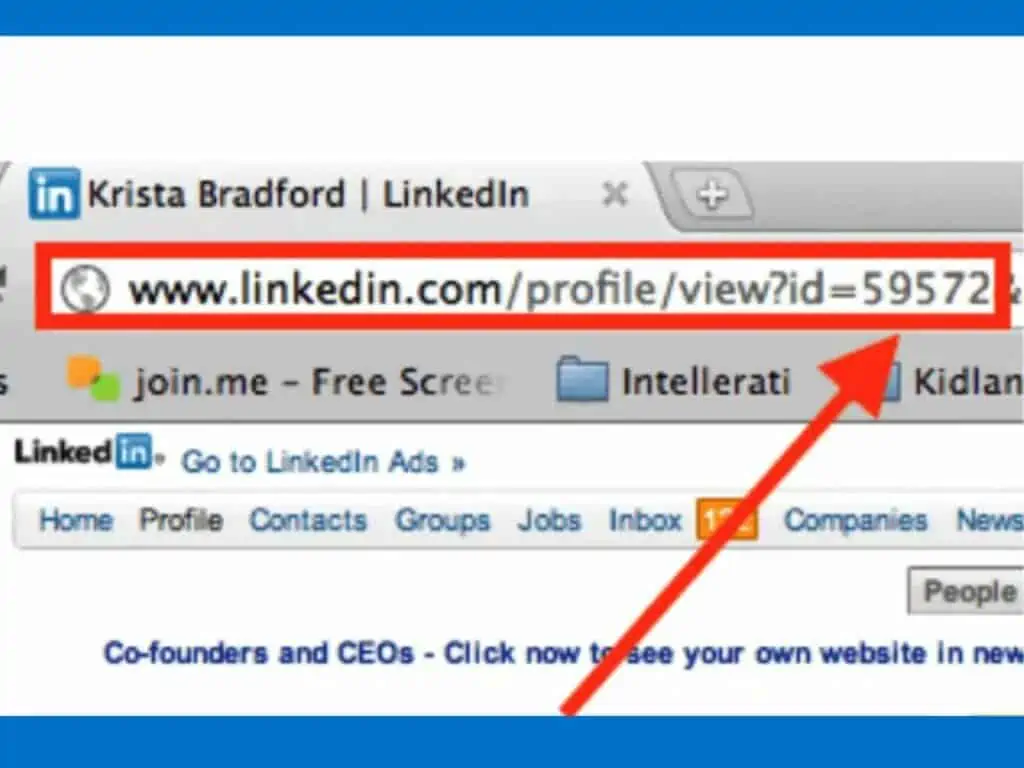
LinkedIn Number Hide ‘n’ Seek
After a while, LinkedIn stopped displaying your member number in the URL of your profile when you were logged in. Instead, LinkedIn moved member numbers into the very code for the page.
Where to Look in Chrome for Your Member ID
In Google Chrome, here’s how you find your LinkedIn Member Number:
- Select View in the Chrome Menu
- Select Developer in the dropdown menu
- Select View Source.
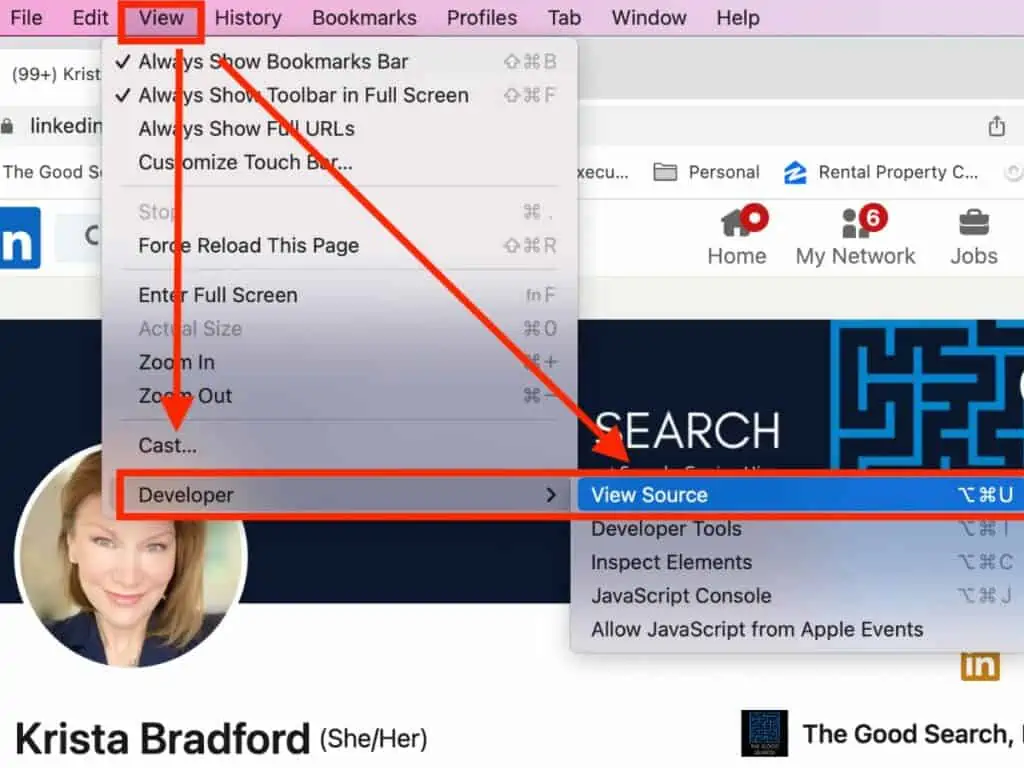
On the Source Code Page, Find your Member ID
- Check the Line Wrap box in the upper left corner of the Source Code page. (It makes it easier to view the code when you don’t have to scroll endlessly to the right.
- Type Control+F in Windows or Command+F on a Mac to open the Find function.
- In the Inspect window, search for “member” (without the quotes)
- The number after “member:” is your LinkedIn Member number.
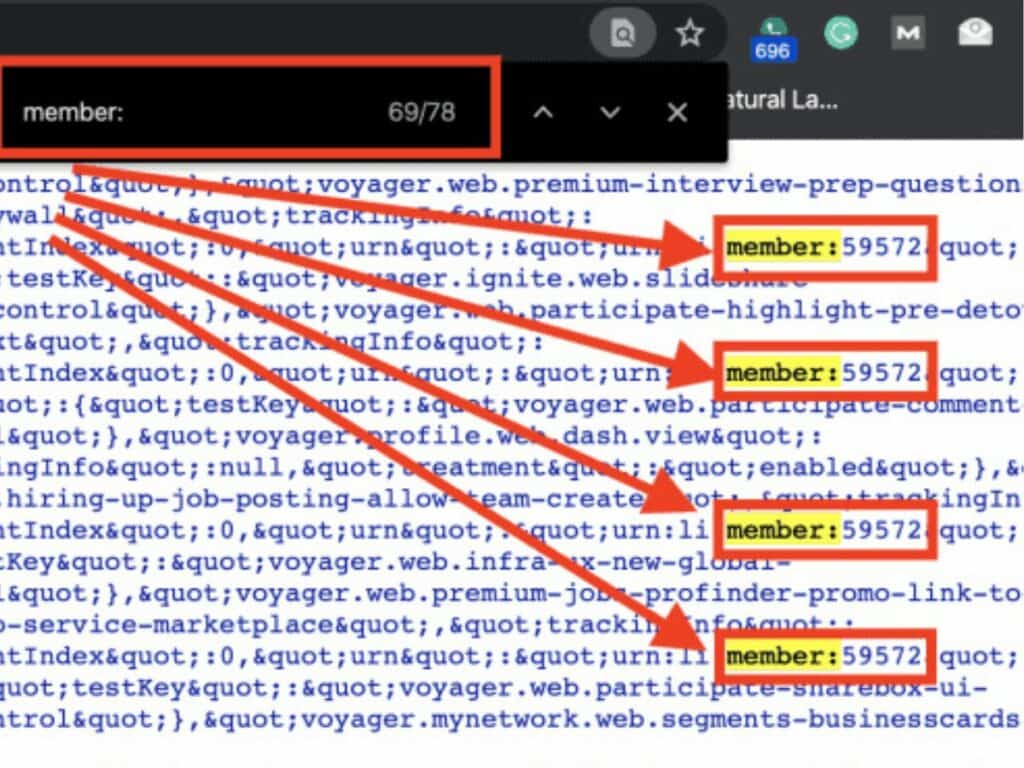
Where to Find the Date You Joined LinkedIn
It is a little easier to find the exact date that you joined LinkedIn.
- Click on the “Me” menu, which is the one with your photo in the upper right corner
- Select “Settings & Privacy” in the drop-down.
- Select “Data Privacy” in the left sidebar
Now select ‘Manage your data and activity,’ and you’ll be greeted by a list of important dates in your LinkedIn history. If you scroll to the last entry, you’ll find the date ‘You joined LinkedIn.’
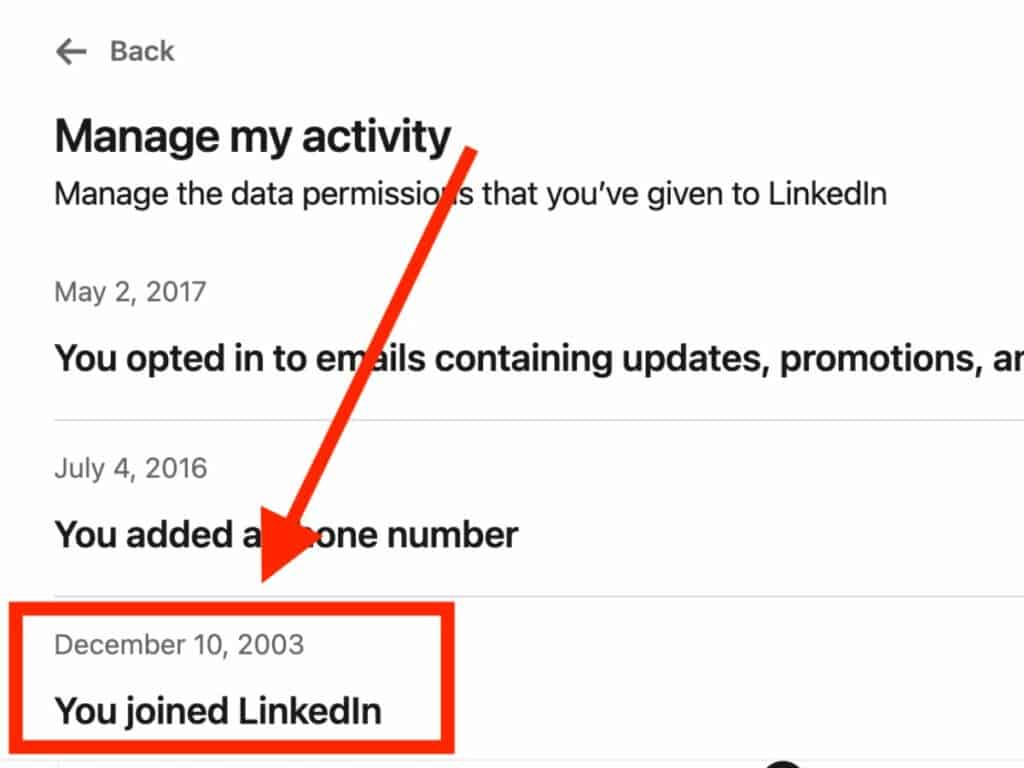
Crowd-Sourced Member ID Intelligence
The First 1,200 LinkedIn Members Are Test Entries
My member ID is 59572. If LinkedIn counted its members sequentially, I would be the 59,572nd member to sign up for LinkedIn. Yet, one commenter below has disclosed the first 1,200 LinkedIn profiles are dummy test entries. If so, the counting of human LinkedIn member IDs starts with the number 1,201.
LinkedIn Member IDs May Have Been Refactored
Another commenter below suspects I may belong to a much smaller group of ultra-early adopters, pointing to History of LinkedIn. If that post is right, I’d be among the first 245 members to join. The commenter shared that her actual LinkedIn number was in the triple digits when her member ID was much larger: 87,882. Somewhere along the line, the number may have been refactored. Yet, my December 10, 2003 member ID of 59,572 does seem to fall within the 4,500 to 81,000 range.
My Member ID Agrees with LinkedIn Member Totals
- May 31, 2003: 4,500. LinkedIn says it has 4,500 members by the end of May of 2003.
- November 12, 2003: 40,000. A LinkedIn press release dated October 13th of 2004 says the social network had 40,000 members when LinkedIn secured its Sequoia Capital Series A funding.
- December 2003: 81,000. Then on page 82, the Reid Hoffman and LinkedIn book says 81,000 were members by the end of 2003. A video podcast featuring LinkedIn founder Konstantin Guericke also references the 81,000. My LinkedIn member falls within that timeframe.
LinkedIn Members Totals Chronology
Does Your Member Number Fit the Sequence?
I’ve updated the chronology below using member totals reported by LinkedIn itself. The list includes the Start Dates and Member IDs that were shared in the comments below.
- 05/05/2003: (“Cinco de LinkedIn”), LinkedIn co-founders send out their first 350 invitations to join the social network.
- 05/06/2003: >> Start date of Alicia Cervini, Member ID 1,564 <<
- 05/07/2003: >> Start date of Tristan Louis, Member ID 1,795 <<
- 05/23/2003: >> Start date of Colin White, Member ID 5,400 << Note: If you back out 1,200 test profiles, Colin stays within the timeframe if LinkedIn’s 4,500 is accurate <<
- 05/31/2003: 4,500 LinkedIn members
- 06/17/2003: >> Start date of Matt Service, Member ID 8,969 <<
- 06/17/2003: >> Start date of Robin Johnston, Member ID 9,024 <<
- 08/13/2003: >> Start date of Charles Welsh, Member ID 17,300 <<
- 09/12/2003: >> Start date of Joel Block, Member ID 24,535 <<
- 07/02/2003: >> Start date of Dennis Cagan, Member ID 11,200 << Note: he reveals first 1,200 member profiles were dummy test entries.
- 09/22/2003: >> Start date of Bjorn Hakansson, Member ID 26,398 <<
- 11/12/2003: 40,000 LinkedIn members
- 12/03/2003: >> Start date of Lisa Stambaugh, Member ID 54,889 <<
- 12/10/2003: >> Start date of Krista Bradford, Member ID 59,572 <<
- 12/??/ 2003: 81,000 LinkedIn members
- 12/29/2003 >> Start date of Harry McCracken, Member ID 83,472 <<
- 01/01/2004: >> Start date of Jennifer Clark, Member ID 87,882<< Note: LinkedIn member tells her her actual number is in the triple digits.
- 04/01/2004: >> Start date of Alan Stein, Member ID 422,158 <<
- 06/30/2004 >> Start date of Tim LaFaver, Member ID 788,936 <<
- 07/13/2004: >> Start date of Dmytro Nalywajko, Member ID 877,463<<
- 10/13/2004: 1.2 million LinkedIn members
- 03/01/2005: 2.0 million LinkedIn members
- 08/08/2005: 3.3 million LinkedIn members
- 12/14/2005: >> Start date of Steven Scott , Member ID 4,426,998 << Note: His # jumps ahead of reported numbers . . .
- 03/07/2006: 4.2 million LinkedIn members
- 06/15/2006: >> Start date of Peter St. Wecker, Member ID 6,199,508 <<
- 10/07/2006: >> Start date of Luc Schots, Member ID 7,593,205 <<
- 01/29/2007: 9.0 million LinkedIn members
- 04/11/2007: 10 million LinkedIn members
- 01/24/2008: 18 million LinkedIn members
- 02/28/2008: 20 million LinkedIn members
- 12/17/2008: 33 million LinkedIn members
- 02/02/2009: 35 million LinkedIn members
- 06/24/2009: 42 million LinkedIn members
- 12/16/2009: 55 million LinkedIn members
- 04/13/2010: 65 million LinkedIn members
- 03/22/2011: 100 million LinkedIn members
- 10/06/2011: 120 million LinkedIn members
- 01/27/2012: 135 million LinkedIn members
- 09/17/2012: 175 million LinkedIn members
- 12/04/2012: 187 million LinkedIn members
- 01/09/2013: 200 million LinkedIn members
- 07/06/2013: 225 million LinkedIn members
- 10/23/2013: 238 million LinkedIn members
- 02/06/2014: 277 million LinkedIn members
- 10/30/2014: 300 million LinkedIn members
- 11/04/2015: 400 million LinkedIn members
- 04/28/2016: 433 million LinkedIn members
- 08/10/2016: 450 million LinkedIn members
- 04/24/2017: 500 million LinkedIn members
- 12/02/2021: 800 million LinkedIn members
- 01/24/2023: 900 million LinkedIn members
- 10/05/2023: 950 million LinkedIn members
So What’s Your Start Date and Member ID?
I invite you to share your name, LinkedIn member ID, and the date you joined. We welcome any other insights you’d have
To Get the Conversation Started
Krista Bradford: Dec. 10, 2003; LinkedIn Member ID 59572. My number seems to fit the sequence.


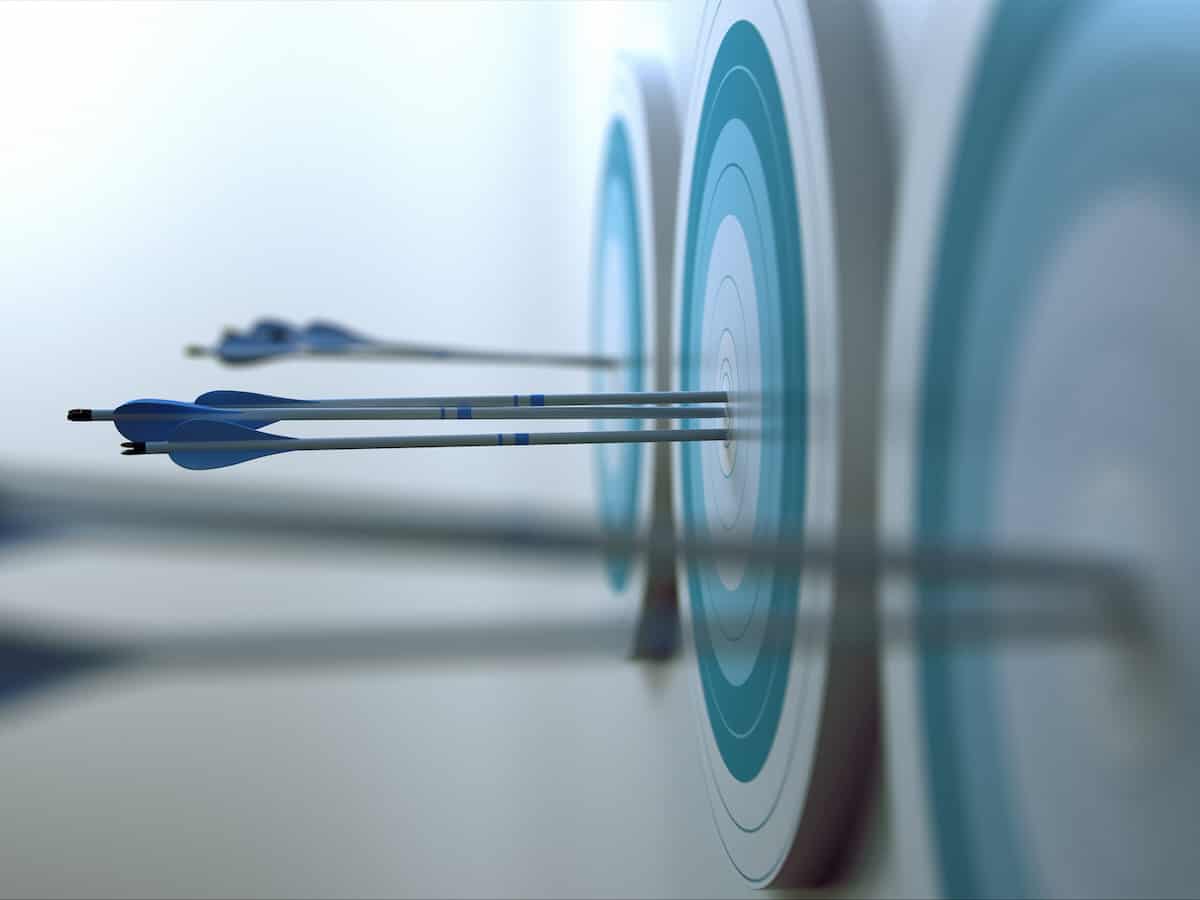
Here’s another data point for you:
Peter St.Wecker: June 15, 2006; LinkedIn Member ID 6199508
I too was an early adopter of LinkedIn. Not quite as early as you but December 14, 2005 is still nearly 15 years ago. I’m member 4,426,998 or 0.89%. Apparently I also spend WAYYYYY too much time on the internet.
I was the 849,935. I joined almost as soon as it started…
March 30, 2004
#408502
Very cool to be able to find your member number, I now know that I was 1,283,066.
I do recall being able to see the “Member Since” date in the past. But when I tried again today (Sept 2020), no such luck. Perhaps it’s been removed from their site?
Thanks for sharing!
Another data point for you: I joined on Dec. 3, 2003; LinkedIn Member ID 54889. So just a week ahead of you, but about 4683 people joined in that one week!
181,715
Feb 14, 2004
Funny, I joined Feb 15, 2004 and my member # seems to be 231,593
That’s a lot of members in ONE day.
Well this is strange…
I joined earlier than GB – Feb 6, 2004 and I am 203,966
LI Member 27295
Member #22768883 – but they’ve changed the Settings & Privacy tab since this article, does anyone know where to find it now?
Go to Settings & Privacy under your profile picture > click How LinkedIn uses your data > Manage your data and activity > The date you joined is on the last page. I hope that helps!
I remember getting an email from Reid saying what number I was. That was a long time ago. I just looked up how to find this number and came across this site. Thanks for the insight. I’m member 34,850 and signed up on October 15th 2003.
Member #877463
July 23, 2004
There used to be a group of the first 1,000,000 to join, but that’s disappeared to.
Joined May 6, 2003. Member 1564
#5,400. Joined on May 23rd, 2003
It’s not only about being an innovator if you joined early, but it also says something about who you hang out with and who might have referred you to the new service…
Joel Block: Sept 12, 2003; LinkedIn Member ID 24535
Great tips and statistics. Im 788,936 June 30, 2004. .10604 of 1%, using 744M users.
June 22, 2004 – #753,627 😉
I’ll play. I joined on June 17, 2003, and am Member #9024. 🙂
I am member 24,065. I must have signed up pretty early, though I have never considered myself a power user of LinkedIn.
Super fun! August 13, 2003 an 17,300. It’ll be 20 years next year! Imagine that…
Nope, I don’t think that’s right.
I joined on January 1, 2004 — LI still was in the triple digits at that point (about 245 members by the end of 2003) — and that ID number shows me as 87882 which is not accurate as a sequential join figure. I was told by a LI employee that my number was in triple digits.
They probably refactored the system and had to create a minimum number of digits for each profile number.
see also:
https://penningtoncreative.com/history-of-linkedin/
LinkedIn was officially launched in May, 2003, but it was not an immediate hit. At the end of 2003, LinkedIn had a mere 245 members, many of whom were professional connections of the founding team.
My start date on my profile is January 1, 2004 – so 3 digit join date makes sense – but I can’t find it on my profile anymore.
@Charles — if you joined in August 13, you probably have a number under 300, not 17,300
Member #7593205, since 7 oct, 2006
Joined June 17, 2003 member 8969 –
When LinkedIn hit 1 Million members in March 2011 I, and 99,999 others, received an email from Reid Hoffmann thanking us for being early adopters.
https://www.linkedin.com/in/mservice/
https://linkedin.com/in/stsuruda
Joined dec 2003
member :40970
I joined April 1, 2004 and am member 422,158.
The post you link to is incorrect.
I am user 1795 and joined 05/07/2003 (I see Alicia up in that thread got a lower number (1564) by joining the day before 🙂 )
https://www.linkedin.com/in/tristanlouis/
Like Matt, I received that thank you email from Reid Hoffman
To all you YOUNGSTERS out there. I joined LinkedIn on July 2, 2003.
I am member number 11,200. The first 1,200 LinkedIn profiles were dummy test entries, making my actual member number 10,000 exactly. If you can beat that please find me on LinkedIn so we can shoot the breeze about the old days.
That’s impressive! I suspect you have a story or two to tell about the early days of LinkedIn!
I joined outside the US (in The Netherlands) on 22 September 2003 as member # 26398. I also had an email from founder Reid Hoffman that was sent to all the first 100.000 members.
Also Dutch, member 16.401 and joined early August 2003. Metin Seven is the first Dutch person as far as I know on Linkedin.
Joined 7/12/05, number 3,155,459.
I’ll be 20 years on Linkedin during January,2024. I got the Reid Hoffman email as well which included my number 140572
Time flies.
Joined May 12, 2003, member number 3699
Excellent article. I’m Member 439,374.
Thanks,
Joined February 14, 2005 as member number 1,972,202, just 27,788 under the first 2M.